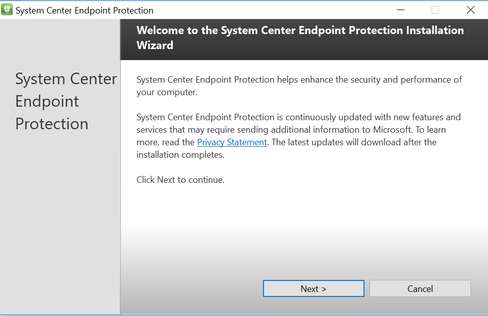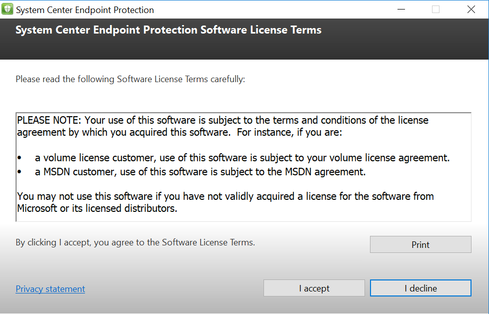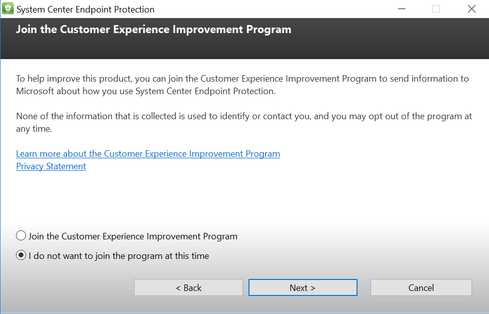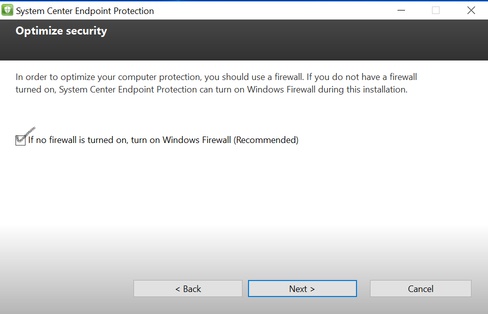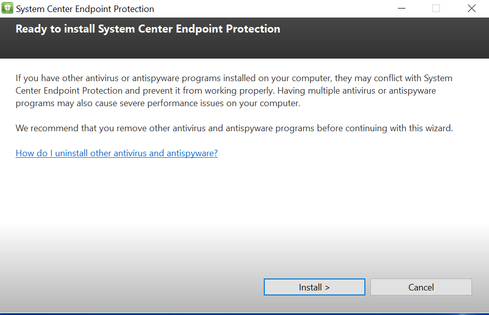antivirus
This is an old revision of the document!
Anti-Virus Installation Process
- Click on the link provided below to download the SCEP (System Center EndPoint Protection) installer.
- Once you have downloaded the installer, please run it and follow the instructions below.
antivirus.1522106130.txt.gz · Last modified: 2018/03/26 23:15 by cndavis